Source Tab Options
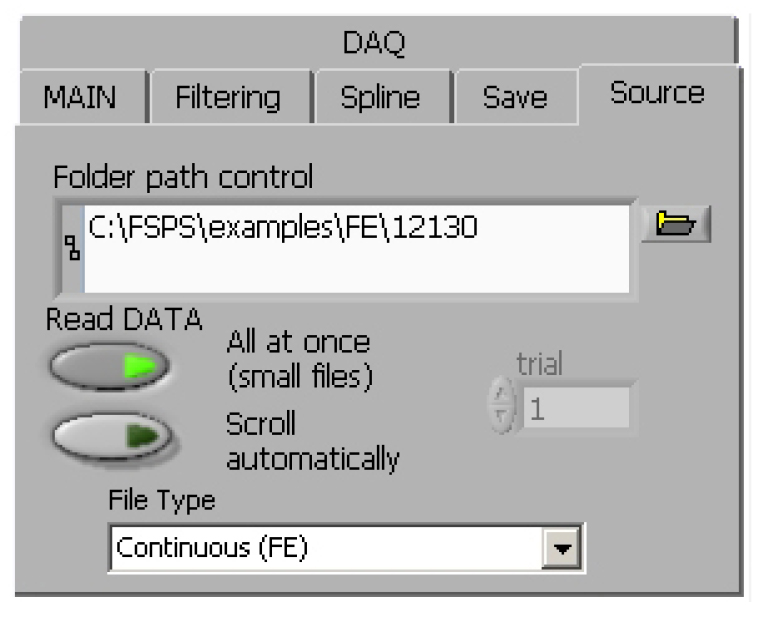
Folder path (use dialog) is a path control that allows you to select a file/folder with data. Before selecting the folder you have to select the data type. At the moment there are 3 different formats available:
a) Binary (GE), a stream of unsigned 16-bit integers (U16) having little-endian byte order
b) Text (UD, TXT) for text files as follows:
X,Y.YY,
where X – is a progressive number of samples;
,- to delimit fields in the text file
Y.YY – is a value in which the dot is used as the decimal separator (see example below)
1,-5.20
2,-7.40
3,-6.97
4,-4.57
5,-1.67
6,-1.05
etc.
c) Triggered (FE) reads data from the 16-bit Integer file, which contains 12 rows corresponding to the triggered acquisition trials.
d) Binary (MAP) reads .map files generated by the AlphaMap software from Alpha Omega (Nazareth, Israel). This converter is experimental.
e) Simulated (Qui) – another kind of TEXT file to import data saved in engineering format as follows:
-5.2651722249719632e-002
-3.1241866532139659e-002
-2.8216166649551004e-003
2.7610470619340344e-002
9.4321581225495860e-002
1.0073366268315526e-001
…
f) Continuous (FE)* – this is the format that uses FSPS™ software for continuous data acquisition ("HDD streaming" button). The file has a 8032 bytes (1004 I64 values) header information. First four values are:
1. The number of channels (depends on how many input physical channels are selected in the "I channel" control).
2. The number of samples in one data chunk for each channel (1000 is a default).
3. The digitalization rate as samples/s (10000 is a default).
4. The number of reserved U8 lines (the default is 0). At the moment, the rest 1000 I64 values reserved for multi-electrode array and brain-computer interface (in progress).
After the header comes a series of chunks. A chunk consists of four parts:
- length (integer I32);
- eight U8 values (can be “0” or “1”) for digital events (if any);
- I32 integer of millisecond timer value that has been split into its component bytes (four U8 values).
- an array of single-precision (SGL) elements of measured data (multiple of a number of samples in one data chunk for each channel, see above).
------------------------------
* - if you need just export the data recorded with FSPS™ software into your software you may use “Export raw data” in the using Save Tab. It saves your current channel in the .txt file without the need to build your own file converter
 Note, that for batch processing of long files it is reasonable to switch OFF all automatic options at the Main Tab to maintain same parameters for all parts of the file. The report (if you want generate and save it using Save Tab) will comprise information from these batches as one continuous file.
Note, that for batch processing of long files it is reasonable to switch OFF all automatic options at the Main Tab to maintain same parameters for all parts of the file. The report (if you want generate and save it using Save Tab) will comprise information from these batches as one continuous file.
