with NI Digital Acquisition Board
To use FSPSTM with a NI DAQ, connect the latter to the computer and configure your NI DAQ device as specified in the relevant manual before running the FSPSTM programme.
Next run the programme “fsps.exe” from the FSPSTM destination application folder (“C:\Program Files\fsps.exe” by default).
As soon as the programme starts, configure your NI DAQ board. To do this, activate the DAQ control button at the DAQ tab (Control Tab 1) and set up I/O parameters against your particular board configuration.
Press “Preview” button to see the signal at the selected cannel in separate window (as at the figure below).
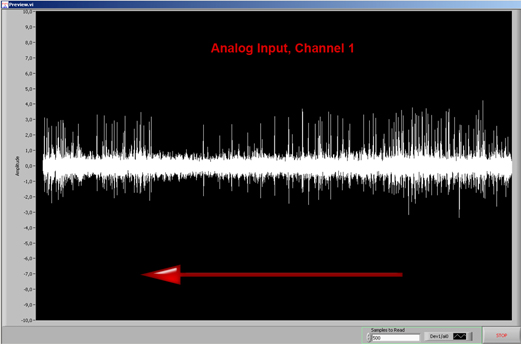
Please remember always to close "Preview" window before start your recordings.
